- Setting up hacking Environment…
Table of Contents
Setting Up Your Hacking Environment: A Beginner’s Guide#
If you’re curious about ethical hacking or just starting your journey into cybersecurity, the first step is creating a safe and functional environment for your experiments and learning. This guide will walk you through the process in a detailed and technical format, making it easy to understand—even for beginners (yes, you!).
1. Start with the Right Hardware#
Before you get your hacker on, make sure your computer can handle the demands of hacking tools and virtual machines. A good hacking environment requires hardware that can support multiple virtual machines, networks, and complex tools. Here’s a more technical breakdown:
- RAM: At least 8GB is the minimum, but for better performance and multitasking (especially when running several VMs), aim for 16GB or more. Hacking tasks like network scanning, cracking passwords, or running multiple VMs will demand a lot of memory.
- CPU: A multi-core processor is essential. Ideally, your CPU should support virtualization extensions such as Intel VT-x or AMD-V. These features allow you to run virtual machines more efficiently.
- How to enable VT-x/AMD-V: Restart your computer, enter BIOS/UEFI settings, and enable the Intel VT-x or AMD-V option in the CPU settings. Without this enabled, you may face issues running virtualization software.
- Storage: Virtual machines can quickly consume disk space, especially with images of Kali Linux or other OSes. An SSD with at least 100GB of free space is essential for faster I/O operations, which helps in VM performance and system responsiveness.
- How to check free space: Use
df -hin Linux to check available disk space.
- How to check free space: Use
For wireless hacking, invest in a USB Wi-Fi adapter that supports monitor mode and packet injection. The ALFA AWUS036ACH is a popular choice for this purpose.
2. Install Virtualization Software#
Virtualization software allows you to run multiple operating systems on your computer in isolated environments. This is crucial for experimenting without affecting your main operating system. Here are the technical steps:
- VMware Workstation/Player: If you prefer a paid solution with additional features.
- Download VMware here.
- VirtualBox: A free, open-source option that’s beginner-friendly.
- Download VirtualBox here.
To install VirtualBox on a Debian-based system (like Kali Linux):
sudo apt update
sudo apt install virtualbox
Once you’ve installed the software, make sure to enable virtualization in your BIOS settings. This can be done by checking your system’s CPU features in BIOS/UEFI.
- Creating a Virtual Machine:
- When creating a VM, allocate at least 2 CPUs, 4GB RAM, and 20GB disk space for Kali Linux or other pen-testing tools.
- For networking, configure your VM’s network adapter to use NAT or Bridged networking (for internet access) or Internal Network (for isolated environments).
3. Choose Your Hacking Operating System#
The most widely used OS for penetration testing is Kali Linux, but other alternatives like Parrot Security OS or BlackArch might suit your needs depending on your experience.
- Kali Linux is a Debian-based OS tailored for cybersecurity professionals, packed with tools like Metasploit, Wireshark, and Nmap.
- Parrot Security OS is lighter, making it better for older machines or for those who prefer a more streamlined setup.
- BlackArch is an Arch-based distro for those who prefer the Arch ecosystem and need access to a wide range of security tools.
For installation, the VM image of Kali Linux is a quick way to set up your environment. Download the official Kali Linux image here, and then import it into VirtualBox or VMware.
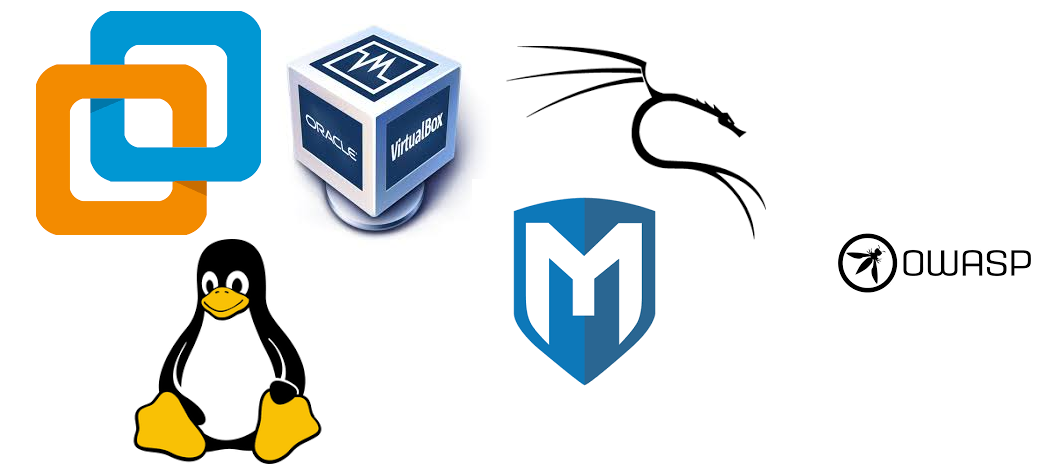
4. Keep Your Tools Updated#
In cybersecurity, outdated tools are like leaving the back door open for intruders. It’s important to update your system regularly to ensure you have the latest tools and security patches.
- Updating Kali Linux: Open a terminal and run the following commands:
sudo apt update && sudo apt upgrade -y
This command updates the list of available packages and then installs the latest versions of all installed tools.
- Installing Specific Tools: If you need specific tools like Nmap (for network scanning), use:
sudo apt install nmap
You can also upgrade individual tools like Metasploit by running:
sudo apt install metasploit-framework
5. Set Up a Safe Practice Environment#
Ethical hacking means never attacking real systems without permission. To practice safely, create a controlled environment using virtual machines or vulnerable systems that you own.
- Metasploitable 2: A vulnerable virtual machine that simulates real-world weaknesses and is perfect for penetration testing practice.
- Download Metasploitable 2 here.
- OWASP Juice Shop: A web application intentionally vulnerable for testing your web application security skills.
- Access OWASP Juice Shop here.
For an isolated lab environment, use VirtualBox’s Internal Network or Host-Only Adapter settings to prevent your VMs from accessing the internet unless explicitly allowed.
6. Install Essential Tools#
A hacker’s toolkit is nothing without the right tools. Below are some essential ones you’ll need:
- Wireshark: Network packet analyzer used to capture and inspect network traffic.
- Installation:
sudo apt install wireshark
- Installation:
- Metasploit Framework: Powerful framework for exploiting vulnerabilities.
- Installation:
sudo apt install metasploit-framework
- Installation:
- Nmap: A popular network scanner.
- Installation:
sudo apt install nmap
- Installation:
- Burp Suite: Web application security testing tool.
- Installation: Download from the official site.
- John the Ripper: Password cracking tool that supports various algorithms.
- Installation:
sudo apt install john
- Installation:
- Hydra: Used for brute-force attacks on various services.
- Installation:
sudo apt install hydra
- Installation:
- Aircrack-ng: Suite of tools for wireless network security auditing.
- Installation:
sudo apt install aircrack-ng
- Installation:
7. Document Your Work#
Documentation is vital for tracking your progress and revisiting past techniques. You can use note-taking apps like Obsidian or Joplin to record your findings and the commands you use.
Use Markdown for easy formatting and organizing your notes. For instance, when documenting your tests, break down commands like this:
sudo nmap -sP 192.168.1.0/24
This command performs a ping scan on all devices in the 192.168.1.0/24 network.
8. Learn the Basics#
Before diving into complex techniques, it’s important to have a solid grasp of networking and Linux fundamentals. Here’s what you need to know:
- Networking: Learn about IP addresses, ports, and common protocols (e.g., TCP, UDP).
- Common Ports: Port 80 (HTTP), Port 443 (HTTPS), Port 21 (FTP), etc.
- Network Tools: Familiarize yourself with tools like Nmap, netstat, and Wireshark.
- Linux Commands: These are your primary means of interacting with the OS.
- Basic commands:
ls,cd,pwd,mkdir,rm,chmod,grep, etc. - File permissions: Understanding rwx (read, write, execute) permissions and how to change them with
chmodis crucial for securing systems.
- Basic commands:
9. Set Up Advanced Tools#
As you progress, you may want to experiment with specialized tools:
- Docker: Create isolated environments for testing applications.
- Docker is lightweight and allows for rapid containerized testing.
- Impacket: A collection of Python classes for working with network protocols.
- Useful for attacking network services and protocols.
- Ghidra: A reverse engineering tool developed by the NSA for analyzing malware.
10. Secure Your Hacking Environment#
As important as it is to set up a hacking environment, securing it is equally crucial. Here’s a more technical breakdown of security steps:
- Isolate VMs: Ensure VMs don’t have direct access to your host machine. Use Host-Only or Internal Network settings.
- Snapshots and Backups: Regularly take snapshots in VirtualBox or VMware. If something goes wrong, you can quickly revert.
- Firewall Configuration: Use UFW (Uncomplicated Firewall) to control network traffic.
- Example:
sudo ufw enableto enable UFW.
- Example:
- VPN Usage: When accessing the internet from your hacking environment, use a VPN to secure your traffic and mask your IP.
- Monitor Traffic: Use Wireshark to capture and analyze any traffic on your virtual machines.
11. Stay Legal and Ethical#
The final rule of hacking: always have permission. Make sure you’re testing systems you own or have explicit authorization to attack. Platforms like Hack The Box and TryHackMe provide legal, controlled environments for you to practice.
12. Learn More#
To keep expanding your knowledge and skills, the journey doesn’t stop here! Here are a few additional resources to keep you learning:
- Books:
- “The Web Application Hacker’s Handbook” – A comprehensive guide for web security.
- *“Metasploit: The Penetration Tester’s
Guide”* – A deep dive into Metasploit usage.
- Online Platforms:
- TryHackMe: A platform offering hands-on labs in ethical hacking.
- Hack The Box: Another platform with real-world hacking challenges.
[Crusveder]