- Password Vault Manager
Table of Contents
Building CRUSVAULT: A Secure Password Vault#
Welcome to this blog post about creating CRUSVAULT, a secure and interactive password vault application using Python. This project leverages encryption, password management techniques, and a user-friendly interface. Let’s dive into the details of its features, code explanation, and how to build it.
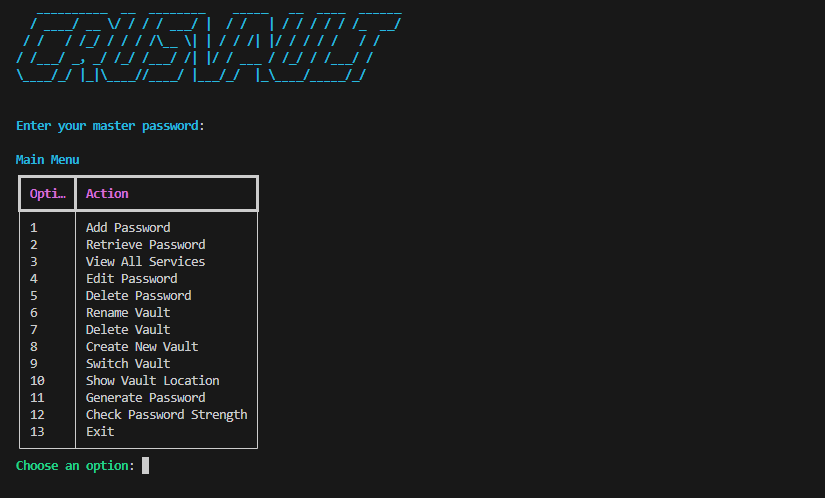
Features of CRUSVAULT#
- Secure password encryption using the
cryptographylibrary. - Interactive command-line interface (CLI) with
richfor a visually appealing experience. - Manage multiple vaults with the ability to add, edit, delete, or retrieve passwords.
- Password strength checker and generator.
- Easy vault creation, renaming, and deletion options.
- ASCII art header for a personalized touch.
Prerequisites#
Before you begin, ensure you have the following installed:
-
Python 3.7 or higher.
-
The required Python libraries:
pip install bcrypt cryptography rich pyfiglet
How to Build CRUSVAULT#
-
Set Up Your Project Environment:
- Create a new folder for the project, e.g.,
crusvault_project. - Save the script as
crusvault.pyinside the folder.
- Create a new folder for the project, e.g.,
-
Code Explanation:
ASCII Art Header#
import pyfiglet
result = pyfiglet.figlet_format("CRUSVAULT", font="slant")
print(f"[bold cyan]{result}[/bold cyan]")
- Displays an eye-catching ASCII header using the
pyfigletlibrary.
Encryption Functions#
from cryptography.fernet import Fernet
from cryptography.hazmat.primitives.kdf.pbkdf2 import PBKDF2HMAC
from cryptography.hazmat.primitives.hashes import SHA256
from cryptography.hazmat.backends import default_backend
import base64
def generate_key(master_password):
salt = b"password_vault_salt"
kdf = PBKDF2HMAC(
algorithm=SHA256(),
length=32,
salt=salt,
iterations=100_000,
backend=default_backend()
)
key = kdf.derive(master_password.encode())
return base64.urlsafe_b64encode(key)
- Generates a unique key derived from the user’s master password and a fixed salt.
- Uses
PBKDF2HMACfor secure key derivation.
def encrypt_data(key, data):
fernet = Fernet(key)
return fernet.encrypt(data.encode())
def decrypt_data(key, encrypted_data):
try:
fernet = Fernet(key)
return fernet.decrypt(encrypted_data).decode()
except Exception as e:
console.print(f"[red]Error decrypting data: {e}[/red]")
raise ValueError("Decryption failed. Please check the master password and vault integrity.")
encrypt_dataencrypts plain text data using the generated key.decrypt_datadecrypts the encrypted data back into plain text.
Vault Operations#
import os
import json
def save_to_file(file_name, encrypted_data):
with open(file_name, 'wb') as file:
file.write(encrypted_data)
def load_from_file(file_name):
if not os.path.exists(file_name):
return None
with open(file_name, 'rb') as file:
return file.read()
- Handles saving and loading vault data from a file securely.
Adding and Retrieving Passwords#
def add_password(vault_file, master_password, service, password):
key = generate_key(master_password)
vault_data = load_from_file(vault_file)
try:
if vault_data:
vault = decrypt_data(key, vault_data)
else:
vault = "{}"
except Exception:
console.print("[bold red]Error decrypting vault data.[/bold red]")
return
vault_dict = json.loads(vault) if vault else {}
encrypted_password = encrypt_data(key, password)
vault_dict[service] = encrypted_password.decode()
encrypted_vault = encrypt_data(key, json.dumps(vault_dict))
save_to_file(vault_file, encrypted_vault)
console.print("[green]Password added successfully![/green]")
- Adds an encrypted password for a given service to the vault.
def retrieve_password(vault_file, master_password, service):
key = generate_key(master_password)
vault_data = load_from_file(vault_file)
if not vault_data:
console.print("[bold red]No passwords stored yet.[/bold red]")
return None
try:
vault = decrypt_data(key, vault_data)
vault_dict = json.loads(vault)
encrypted_password = vault_dict.get(service)
if not encrypted_password:
return "[yellow]Service not found in vault.[/yellow]"
return decrypt_data(key, encrypted_password)
except Exception:
console.print("[bold red]Error retrieving password.[/bold red]")
return None
- Retrieves and decrypts a stored password for a specified service.
Password Generator#
def generate_password(length=12):
characters = string.ascii_letters + string.digits + string.punctuation
password = [random.choice(string.ascii_uppercase),
random.choice(string.ascii_lowercase),
random.choice(string.digits),
random.choice(string.punctuation)]
password += [random.choice(characters) for _ in range(length - 4)]
random.shuffle(password)
return ''.join(password)
- Creates a strong, random password with a mix of uppercase, lowercase, digits, and symbols.
Main Menu#
from rich.console import Console
from rich.table import Table
from rich.prompt import Prompt
console = Console()
# CLI for managing the vault
def main_menu():
vault_file = "password_vault.lock"
master_password = Prompt.ask("[bold cyan]Enter your master password[/bold cyan]", password=True)
while True:
console.print("\n[bold cyan]Main Menu[/bold cyan]")
table = Table(show_header=True, header_style="bold magenta")
table.add_column("Option", style="dim", width=5)
table.add_column("Action", justify="left")
table.add_row("1", "Add Password")
table.add_row("2", "Retrieve Password")
table.add_row("3", "View All Services")
table.add_row("4", "Exit")
console.print(table)
choice = Prompt.ask("[bold green]Choose an option[/bold green]")
if choice == "1":
service = Prompt.ask("[bold yellow]Enter the service name[/bold yellow]")
password = Prompt.ask("[bold yellow]Enter the password[/bold yellow]", password=True)
add_password(vault_file, master_password, service, password)
elif choice == "2":
service = Prompt.ask("[bold yellow]Enter the service name[/bold yellow]")
password = retrieve_password(vault_file, master_password, service)
console.print(f"[bold green]Stored password for {service}:[/bold green] {password}")
elif choice == "3":
console.print("[cyan]Viewing all services is not implemented in this snippet.[/cyan]")
elif choice == "4":
console.print("[bold cyan]Goodbye![/bold cyan]")
break
else:
console.print("[bold red]Invalid choice. Please try again.[/bold red]")
if __name__ == "__main__":
main_menu()
Running the Application#
-
Save the script as
crusvault.py. -
Run the script:
python crusvault.py -
Follow the interactive prompts to manage your passwords.
Conclusion#
CRUSVAULT is a simple yet powerful example of how Python can be used to create secure and interactive applications. With proper encryption techniques and a user-friendly interface, you can manage your passwords efficiently. Happy coding!