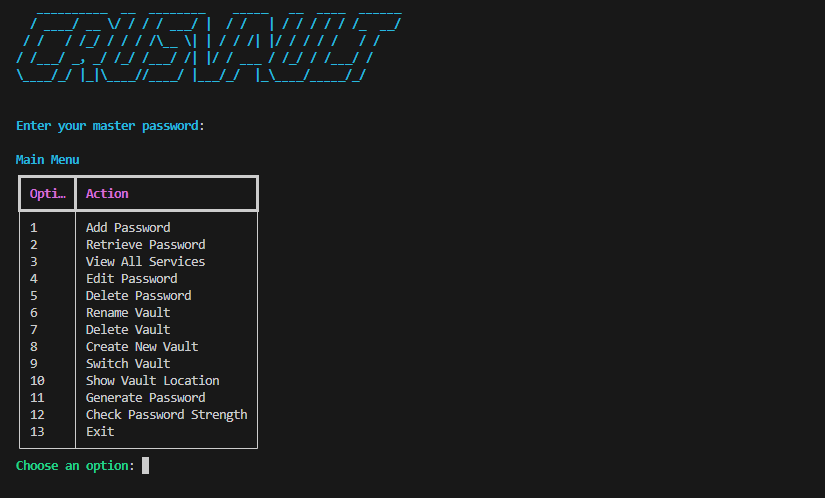Scanning Options
| Option | What It Does | Example Command |
|---|---|---|
10.10.10.0/24 |
Specifies the target network range. | nmap 10.10.10.0/24 |
-sn |
Skips port scanning. | nmap -sn 10.10.10.0/24 |
-Pn |
Disables ICMP Echo Requests (no ping). | nmap -Pn 10.10.10.0/24 |
-n |
Avoids DNS resolution. | nmap -n 10.10.10.0/24 |
-PE |
Ping scan using ICMP Echo Requests. | nmap -PE 10.10.10.0/24 |
--packet-trace |
Shows detailed packet sending/receiving logs. | nmap --packet-trace 10.10.10.0/24 |
--reason |
Displays the reason for a result. | nmap --reason 10.10.10.0/24 |
--disable-arp-ping |
Disables ARP Ping. | nmap --disable-arp-ping 10.10.10.0/24 |
--top-ports=<num> |
Scans the most common ports. | nmap --top-ports=100 10.10.10.0/24 |
-p- |
Scans all ports. | nmap -p- 10.10.10.0/24 |
-p22-110 |
Scans ports between 22 and 110. | nmap -p22-110 10.10.10.0/24 |
-p22,25 |
Scans only ports 22 and 25. | nmap -p22,25 10.10.10.0/24 |
-F |
Scans top 100 most common ports. | nmap -F 10.10.10.0/24 |
-sS |
Performs a TCP SYN scan. | nmap -sS 10.10.10.0/24 |
-sA |
Conducts a TCP ACK scan. | nmap -sA 10.10.10.0/24 |
-sU |
Runs a UDP scan. | nmap -sU 10.10.10.0/24 |
-sV |
Scans service versions. | nmap -sV 10.10.10.0/24 |
-sC |
Uses default scripts for scanning. | nmap -sC 10.10.10.0/24 |
--script <script> |
Runs specified scripts during the scan. | nmap --script http-title 10.10.10.0/24 |
-O |
Identifies the target’s operating system. | nmap -O 10.10.10.0/24 |
-A |
OS, service, and traceroute detection. | nmap -A 10.10.10.0/24 |
-D RND:5 |
Uses 5 random decoys for the scan. | nmap -D RND:5 10.10.10.0/24 |
-e |
Specifies the network interface for scanning. | nmap -e eth0 10.10.10.0/24 |
-S 10.10.10.200 |
Sets the source IP address. | nmap -S 10.10.10.200 10.10.10.0/24 |
-g |
Specifies the source port. | nmap -g 80 10.10.10.0/24 |
--dns-server <ns> |
Uses a custom DNS server for resolution. | nmap --dns-server 8.8.8.8 10.10.10.0/24 |
Output Options